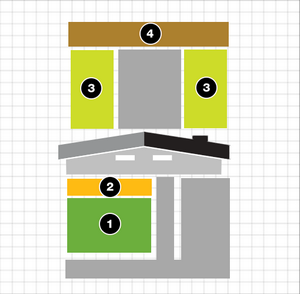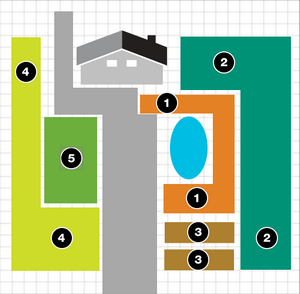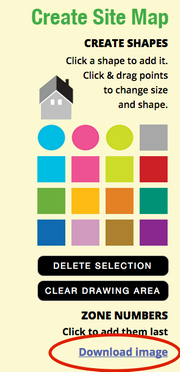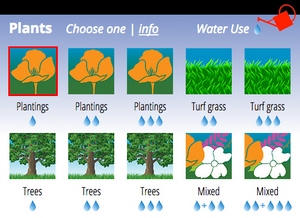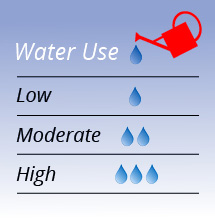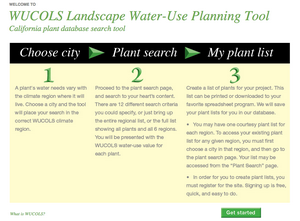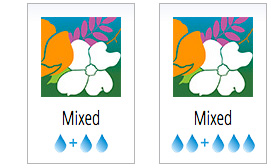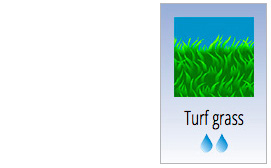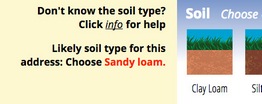| Scheduler explained |
| Home Page information |
| Property Info page information |
| Create Site Map page information |
| Zone Setup page information |
| Confirm Zones page information |
| Schedule page information |
The video is best viewed in "full-screen" mode
Welcome to
When to Water
Welcome to When to Water—a powerful web application that integrates all aspects of irrigation efficiency for California landscapes. When to Water is free to the public, and is cooperatively brought to you and funded by the Municipal Water District of Orange County (MWDOC), the Metropolitan Water District of Southern California, the Family of Orange County Water Agencies, California Department of Water Resources, and the U.S. Department of the Interior.
When to Water is a free service for California residents. It can be used to create base schedules for controllers for seasonal or monthly adjustment of schedules. If you have a smart controller, your controller may require that you enter a base schedule. See explanation of base schedules below. When to Water also produces a schedule for every month of the year, based on historical weather data.
When to Water makes scheduling your controller easy
Creating irrigation schedules for your landscape can be confusing and baffling. Most of the water waste in landscapes is due to improper irrigation scheduling. Top landscape-water-efficiency experts in California have put this free scheduler in your hands for you to schedule your system wisely and easily. Using this scheduler enables you to get closer to achieving the precise irrigation scheduling that previously was left to the experts to calculate.
When to Water has features that are unique and powerful, and it is fun and easy to use. A graphical site map of the landscape can be created with a drawing program within the scheduler. This site map will show the relative shapes, sizes, and locations of all of the irrigation zones on the property See some examples—no more mysteries as to what waters where!
When to Water’s scheduling engine was developed by the California Department of Water Resources, and other landscape-water-efficiency experts around the state. The applied math and science that drive it come from California’s outstanding CIMIS system. Simply tell When to Water what’s in your landscape, and it will do all the heavy lifting to create the best possible irrigation schedule for you.
We invite you to dive in and use this powerful free scheduler. Have fun with it. Create site maps and schedules that will help to make your landscape water use as efficient as possible. And you will be helping to preserve California’s precious water supply.
Scheduler Explained
How do I flow through this scheduler?
- Quick Start tutorial: Watch the short video for helpful tips.
- Gather landscape info: Use worksheets to document your garden's details, if desired.
- Property info: Enter the property address and controller name. Select current watering restrictions, if there are any.
- Choose the schedule type - either normal or drought response.
- Site map: Have fun creating a landscape map that will colorfully show where each watering area or zone is located on your property. Name each zone to match your controller's setup. You may download your site map at this stage.
- Zone setup: For each zone, or station on your controller, choose the plant material, exposure to sun or shade, whether there is a slope, soil type, and irrigation type.
- Confirm Zones: See brief summaries of each zone's details. To revise any details, simply go back to Zone Setup.
- Schedules provided: Both Base Schedule and Month-to-Month Schedules will be calculated for your controller. The schedules are calculated from historical weather data for your area. The Base Schedule, also known as a Peak Schedule, provides watering suggestions for the hottest and driest time of year (often July). If you have a percent-adjust feature on your controller, the Base Schedule will give you the values your controller will adjust. You may download your schedule only, or your schedule along with your site map and its zone information.
Scheduler Explained
How accurate is this scheduler?
When to Water uses a scheduling engine that will get you as close as possible to accurately watering your landscape. The schedule
that is generated is meant to be used as a starting point. We recommend you follow these guidelines when using this scheduler:
- Program each zone according to the number of minutes recommended per week
- Watch the plants or lawn for signs of stress, and adjust the minutes accordingly
- Turn off the controller if it rains, or if the soil is not dry enough to warrant watering
- Change your irrigation schedule monthly, at a minimum, to avoid water waste and to respond to the changing needs of your landscape
Scheduler Explained

How is drip handled?
Drip irrigation can be radically different in its application rates from property to property. Because of the
diversity of drip parts available, there is no standard by which it is designed and installed. If a drip system has not
been designed with either a uniform coverage rate, or a placement of emitters for each plant based on its size
or water-use value, any recommendation of how long to run a drip zone is a rough estimate at best.
Drip parts and components that are available for sale are very diverse. There are many, many sizes of tubing and configurations of setups that are possible. In the tubing alone, you could have 1/8", 1/4", 3/8", 1/2", 5/8", or 3/4" tubing. The emitters can have flow rates between .25 gph (gallons per hour) and 6 gph. There are also devices available that spray water in patterns similar to sprinklers.
If the zone you are scheduling is a drip zone, you will choose only one of the drip components offered. See below how to handle your choices if your drip zone is mixed with two or more different devices.
For this scheduler, the choices of drip components are from four basic categories:
- Devices that "drip" that the user installs
- Devices that "drip" that come built into the tubing
- Devices that "spurt" or spray water less than one foot
- Devices that "spray" water at least two feet
The above categories have been assigned the following names:
- Point-source emitter
- Embedded (Inline) emitter
- Micro-Bubbler
- Microspray
What if my drip zone has devices that don't match the pictures of the choices?
There are many devices available for creating "drip" systems. To avoid making the user of this scheduler choose from 30
different devices, we have distilled the choices into the four described above. It is likely that you will have devices in
your system that don't exactly match the representative photos. We suggest you keep the descriptive language about the method of water
delivery in mind when you are deciding on which device to choose to represent yours. It should be easy to determine
whether things "drip," "spurt," or "spray."
What if my drip zones have more than one type of irrigation device?
Mixing devices that have different application rates within an irrigation zone
results in uneven application of water, and the scheduling of such a zone cannot be determined. For this reason, it
is strongly recommended that you strive to have only one type of emission device in each irrigation zone.
If you have a mixed zone, the first and best option is to redesign the zone to have only one type of
device. Here is a good rule of thumb for deciding what type of device to use:
Sprinklers are best for the lawn, and planted areas should be dripped. The drip for the plants should be some type of
emitter. In other words, you want the device to drip, not spurt or spray. The devices that spurt or spray apply the
water at a rate that most soils are unable to absorb, resulting in runoff.
If you need to create a schedule for a drip zone with different types of devices, choose the device that has the fastest application rate. This will minimize water waste that results from mixed-device zones. For example, if you have microsprays and some type of emitter in the same zone, choose microspray. If you have micro-bubblers and emitters in the same zone, choose micro-bubbler.
Home page



Worksheets
Site map worksheet:
This worksheet can be downloaded and printed. Then it can be taken outside into the landscape, and you may sketch in the
shapes and sizes of all the zones in the landscape.
See worksheet
Download and print this sheet as well. Take this outside, and note all of the data for wach zone, and make any notes needed.
See worksheet
Irrigation photos
The pdf with the photos of irrigation equipment will assist you in identifying the correct names for the components in your landscape.
See photos sheet
More on Worksheet page
These three worksheets and examples of how to fill them out can be found on the
Worksheets page
Use your tablet
When to Water works fine on tablets. If you have a tablet, you can use it to enter the landscape data directly into the scheduler, without
the need to download and print out the worksheets. The site map is best created on a desktop or laptop computer, however. Objects
cannot be re-sized on tablets, only moved.
Property Information page
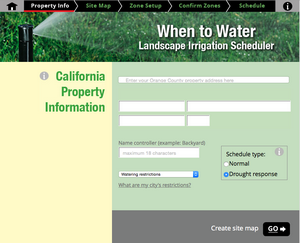
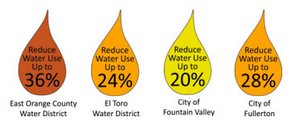
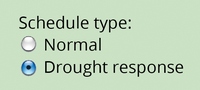
When to Water is a single-use scheduler. The program will hold the information for your controller in memory while you are working on entering it. You may go back and forth to the Site Map page, the Zone Setup page, the Confirm Zones page, and the Schedule page during the process of creating the site map and schedule for your controller. However, if you go back to the home page or the Property info page at any time during this process, the program will reset, and any previously entered data will be overwritten. You cannot return another time to modify a controller that you previously entered. A new session, and a fresh start is initiated by the Property Information page.
What if I have more than one controller on my property? If you have multiple controllers on your property, enter all of the data and create a site map for each controller, one at a time. When you have finished with the first controller, and have downloaded the site map and schedule, go to the Property Information page to begin the process for the next controller. The program will not alert you that there is already a controller entered for your address. It will simply overwrite what was previously there.
Why enter an address? You must enter an address for the landscape because it is the address that is used to retrieve the weather data for the property.
What if I do not live in California? If you do not enter a California address, the program will not calculate an irrigation schedule for you. You may, however, create a site map for your landscape. You will be able to download the site map image (png file) on the Site Map page, after drawing the map. You will not be able to download the companion listing of zones, their descriptions, and data, however. This output is only available from the Schedule page that has successfully generated an irrigation schedule.
Why enter a ZIP code?
It is required that each controller have a zip code. The auto-complete adress form on the Property Information page
ensures that a zip code is provided. The weather data that informs the irrigation schedule is based on the zip code of the property.
Why name a controller?
Giving a name to your controller makes it easier to manage schedules for multiple controllers. You may process up
to 12 zones for one controller. If your property has more than one controller, go through the whole process with
one controller first. Download its site map and schedule and then return to Property Information to enter the name of the
second controller, proceed to set up a site map for the second controller, set up zones, confirm zones and download
the second controller's site map and schedule. Repeat for additional controllers.
The"Watering restrictions" dropdown menu will offer you a choice of restricted watering days between 1 day and 6 days per week. If you choose a number of days for the restrictions, you must also click "Normal" for schedule type. Clicking "Drought response" will result in a schedule of 1 day per week of watering, regardless of the number of days you choose.
Choosing a schedule type
Two schedule types are offered—Normal and Drought Response.
Normal: Choosing "Normal" will create a schedule that offers enough water for the landscape to thrive. If you choose "Normal", you may also choose any number of days for water restrictions from the dropdown menu.
Drought Response: Choosing "Drought response" will result in a schedule that provides a bit less than half the water needed for robust health of the landscape. Choosing this will produce a watering schedule that only waters 1 day per week, regardless of whether you choose a different number of days from the "Watering restrictions" dropdown menu.
Creating a site map is fun and easy!
See how to do it in the following short video demonstration.
The video is best viewed in "full-screen" mode
Why create a site map?
What is a zone?
A zone is a station on your controller. It is the area that is watered by one irrigation valve. There are wires that go out from your controller
to the irrigation valve. These wires make it possible for the controller to signal the valve to open when it is time for the zone to be watered.
Why choose zone numbers?
Choosing zone numbers sets the stage for the Zone Setup page where you will only be able to enter the particulars of your landscape if you
have told the program which zones control the irrigation for the landscape.
Why enter zone location description?
When you have entered location descriptions for each zone, those descriptions will appear on the zone setup page and throughout the process
as well as on your final output of the site map. This is to help you recognize different zones with more than a number.
Downloading a site map
On the create site map page, when you have finished creating your site map you may download a picture of the site map. This is handy if you
want to put it in another document, like an MS Word file. The file format of this picture makes that easy. However, if you would like to have
the site map as well as all the other information you will be entering here and on the next pages, wait to download at the end of the process
on the schedule page where you may download the site map, all the information you have entered describing the zones, and the schedule for this controller.
Zone Setup page
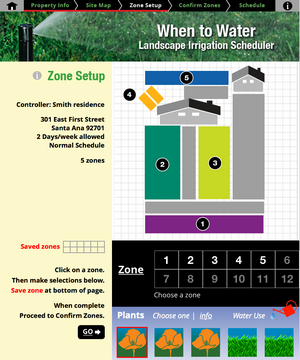
The video is best viewed in "full-screen" mode
Zone data for creating a schedule
The following choices are available for entering data for each irrigation zone:
- Zone number (station on your controller)
- Plants
- Exposure
- Soil
- Slope
- Irrigation type
Zone Setup Page




Click on one zone at a time to enter landscape data
When you have collected all of the data for each irrigation zone in your landscape, enter it into the scheduler by first clicking on a zone number to select it. Once a zone number is selected, it will show a red border around it, to indicate that it is ready to have all the pieces of data to be selected.
Choosing plant material
Plants established or not?
The first thing to determine is whether this zone is made up of new plantings,
or if it is "established." Plants are
considered established after they have lived through at least two growing seasons. These
growing seasons would be spring and summer for non-native plants and typically late fall to spring for California natives.
So basically, new plantings would be considered
established after a year.
If it is determined that the zone's plants are not yet established, the zone would need to be watered as if the plants were high-water-use plants, regardless of their water use value. (Source: UC Davis horticulturists.) This would mean that you would need to choose "High-water plants" as the plant material on the Set up Zones page. This would ensure the plants would be watered correctly, while getting established.
If it is determined that the zone's plants are established, you may choose the plant type that is truly represented in that zone, whether it be low-water-use plants, moderate-water-use plants, high-water-use plants or mixed-water-use plants. The category "Mixed" means mixed water uses in one zone. For example, this would be a zone that has low-water-use plants and moderate-water-use plants. Avoid mixing plants that are far apart in water needs, such as low-water-use plants and high-water-use plants. Click this link to read about the UC Davis plant trials research that supports this recommendation.
If the zone is a new lawn (either seed or sod), a different watering regime will need to be applied. Follow the watering instructions provided with the product. Check with your city or water provider before considering a new lawn, to learn about likely temporary guidelines, especially during times of drought.
Plant material choices
On the Zones Setup page, your plant choices are:
Plantings: low water, moderate water, and high water
Turf grass: moderate water and high water
Trees: low water, moderate water, and high water
Mixed: low and moderate-water plants in one zone; and moderate and high-water plants in one zone
One of the main factors that goes into determining how much water plants and turf need is the water-use value of the plant material. The other two factors are exposure (sun, part sun, and shade) and wind. The water-use values come from the WUCOLS (Water Use Classifications of Landscape Species) list, which is a rich resource unique to California.
You can learn more about the WUCOLS list - how and why it was created - at the official website for WUCOLS: http://ucanr.org/sites/wucols. A searchable database tool can be found on the site, as well.
It's highly recommended that you become aware of the water-use values of all the plants in your garden. This will make it easier to create and maintain a water-efficient landscape, in which plants are grouped and watered according to their water needs.
Click the following link to go to the www.WaterWonk.us searchable WUCOLS database website to look up the plants in your landscape. If you are not sure of the botanical names of the plants in your garden, you could hire a landscape designer to identify all the plants in your yard. Landscape designers are plant experts. Not only can they identify your plants, but they can also give you sound advice about how to care for them. If you would like to find a landscape designer in your area, go to the APLD (Association of Professional Landscape Designers) website, and enter your ZIP code in the "Find a Designer" tool.
Low-Water Plants and Trees
Low-water plants and trees are classified as very low and low in the WUCOLS list. They are plants that are usually native to either California or other dry, Mediterranean-type climates around the world. Don't assume that because a plant is native to California, that it is a low-water-use plant. There are many California native plants that are adapted to wetter areas of the state, and are native to plant communities that have a regular supply of water.
As mentioned above, the WUCOLS list is the best resource for getting accurate information about the water-use values of landscape plants.
Some of the telltale traits of low-water plants are:
- Small leaves
- Hairy or fuzzy leaves
- Gray-colored leaves
- Leaves that rotate away from the hot sun like louvre blinds
- Leaves that are thick and fleshy that store water inside (e.g., succulents)
Moderate-Water Plants and Trees
Moderate-water-use plants are plants that are classified as moderate in the WUCOLS list. They can be plants that come from dry and Mediterranean-type climates of the world. These plants are classified as moderate because they are adapted to areas with a more regular and reliable water supply than low-water plants.
High-Water Plants and Trees
High-water-use plants are plants that are classified as high in the WUCOLS list. They can be plants that come from humid or wetter climates. They are classified as high because they are adapted to areas with a more regular and reliable water supply than moderate-water plants. This category has species requiring the greatest amount of water during the summer.
Mixed Plants
Mixed plants are plants whose water-use values are mixed within the zone. For instance, you may have some low-water-use plants, and some moderate-water-use plants. For optimal water efficiency, it is best to have a zone with plants of only one water-use value, like low-water-use plants. But if you must have a zone that is mixed, it is highly recommended that there be no more than two different water-use values.
The mixed-plant zones have two choices in this scheduler. The first choice is low water and moderate-water plants mixed together in one zone (signified by one water drop + two water drops). This choice is treated as if it were a moderate water zone. The second choice is moderate water and high-water plants mixed together in one zone (signified by two water drops + three water drops). This choice is treated as if it were a high-water zone.
Warm Season Turf (moderate water use)
Warm season turf is a type of turf grass that is more robust during the spring and summer, and goes
dormant during the fall and winter. A sure way to know if you have a warm season turf, is if your lawn turns light brown
or yellowish in the winter. Often, a lawn will unintentionally have warm season turf species mixed in, along with the
cool season grass. This is because some of the grassy weeds are warm season grasses. Warm season turf requires less water
than cool season turf.
- Bermuda
- Kikuyu
- Buffalo Grass
- St. Augustine
- Seashore Paspalum
- Zoysia
Cool Season Turf (high water use)
Cool season turf is a type of turf grass that stays green all year. It is by far the most common type of grass in Northern California. Tall Fescue and Bluegrass are the most common types of cool season turf, and most of the common sods available contain various percentages of each. Cool season turf represents the highest water use of all of the plant choices.
The cool season grasses include:- Tall Fescue
- Bluegrass
- Bentgrass
- Ryegrasses
Zone Setup page

Choosing exposure
Whether the plants or lawn are in shade or sun plays a part in the amount of water they need. The three choices are shade, part sun, and full sun. If shade is chosen, the plant factor is lowered by 50%. If part sun is selected, it is lowered by 30%. If full sun is selected, the plant factor is not adjusted.
It is recommended that if there are circumstances that exist that would create more water loss from the plants, e.g., concrete or asphalt or a hot, south-facing wall from a nearby structure, that you watch the plants or lawn carefully, and adjust the run-time of the irrigation, as needed.
Zone Setup page

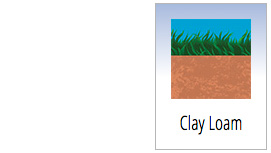

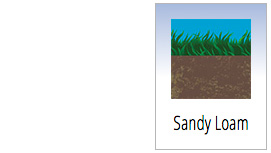

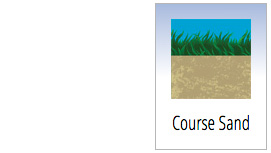
Choosing soil
The When to Water program retrieves your likely soil type for you, based on your address. It accesses a service called the Web Soil Survey. This is a web service created by the USDA’s National Resources Conservation Service. Knowing your soil type is critical for accurate controller programming.
Look for a message to the left of the soil choices graphics. If there is a soil type in red suggested there, you may choose that soil type if you'd like. If there is not a soil type indicated there, a soil type was not available for your site.
Determining soil texture, based on feel and appearance
The three major elements of soil texture, from coarse to fine, are sand, silt and clay. These three components are the basic ingredients that make up soil types. "Loam" is a mixture of these elements.Clay loam
Clay loam is a fine-textured soil that usually breaks into clods or lumps that are hard when
dry. When the moist soil is pinched between thumb and finger, it forms a thin ribbon that breaks
readily, barely sustaining its own weight. The moist soil is plastic or moldable and forms a cast that bears
much handling. When kneaded in the hand, it does not crumble readily, but works into a heavy,
compact mass.
Silt loam
Silt loam includes moderately coarse to medium-textured soils. It has a mixture of different grades of sand,
silt, and clay. The soil material contains between 50-80% silt, up to 50% sand, and up to 30% clay. It is mellow
with a somewhat gritty feel, but is fairly smooth and slightly plastic or moldable.
Squeezed when dry, it forms a ribbon that bears careful handling. The ribbon formed by squeezing the moist soil
can be handled freely without breaking.
Sandy loam
Sandy loam contains a high percentage of sand, but it has enough silt and clay to make it somewhat
cohesive. The individual sand grains can be readily seen and felt. Squeezed when dry, sandy
loam forms a cast that falls apart readily. If squeezed when moist, a cast can be formed that
bears careful handling without breaking.
Fine sand
Fine sand is loose and single-grained. Fine sand has particles from .10 to .25 millimeters in diameter. The individual
grains can be seen or felt readily. Squeezed in the hand when dry, sand falls apart when pressure is released.
Squeezed when moist, it forms a cast but crumbles when touched.
Coarse sand
Coarse sand has particles from .5 to 1 millimeter in diameter. The individual grains can be seen or felt readily. Squeezed
in the hand when dry, sand falls apart when pressure is released. Squeezed when moist, it
forms a cast, but crumbles when touched.
Zone Setup page

Choosing slope
If the zone is located on a slope, the ability of the soil to absorb the water is affected. Water tends to run downhill fairly quickly, depending on how fast it is being applied. It is very important to avoid run-off, which is what happens if the water is applied faster than the soil can accept it. If water is running off quickly with the existing sprinklers or drip, the best thing to do is to change the sprinkler nozzles or drip emitters for ones that apply water at a slower rate.
Sometimes, however, changing sprinkler nozzles or drip emitters is not an option. When we have sprinklers that apply the water at a rate faster than the soil can absorb it, we can use a method that is known as "cycle and soak."
An example of cycle and soak is this scenario. We have sprinklers that, because of their fast application rate, cause the water to run off, after being on for 5 minutes. If our schedule tells us to run the sprinklers for 10 minutes on a given day, we first run this zone for 5 minutes only. This allows a "soaking in" period (one hour is fine). Then we run them again later (another cycle) for another 5 minutes.
Source: Drip Irrigation in the Home Landscape
Publication 21579
University of California, Agriculture and Natural Resources
See a description with photos of soil types here. (Jain Irrigation USA)
Is the soil dry enough to water?
Unless a soil moisture sensor is being used, your controller does not know when the soil is dry enough to water. We highly recommend that you check the soil before irrigation. Below are a couple of tips for knowing whether the soil is dry enough for the irrigation to run.
For lawns, a good way to test the soil for readiness for irrigation is to push a screwdriver into the lawn. If it enters more than 3 inches, you don't need to water. If it doesn't, the soil is dry enough to water.
For planted areas, it's best that you dig into the soil several inches in areas where you know the roots are located. The best place to do this test is beneath the canopy of the plant, if possible. If the soil is warm and dry to the touch, you need to water. If it's cool and moist, you don't need to water.
Zone Setup page

Fixed spray

The fixed-spray sprinkler is, and has been, the most common sprinkler. This type of sprinkler has been around for a very long time. These sprinklers are the ones that are the most likely to cause run-off, because they apply water at a very fast rate.
It is very important, if you have this type of sprinkler, to take measures to avoid run-off. Turn the sprinklers on when the soil is dry, and time how many minutes it runs before the water starts running off and away from the target area. Now you know what your maximum run time should be for this zone. You will need to "cycle and soak" this sprinkler zone. This means creating more start times, and spacing them apart at least an hour, if possible with your irrigation controller.
Rotary nozzle

Rotary nozzle is the generic term for sprinkler nozzles that emit fingers of spray as they rotate in a circular pattern. These nozzles tend to be at least 20% more efficient than standard sprinkler nozzles. All of the major irrigation manufacturers make rotary nozzles.
These nozzles apply water at a very slow rate. This makes them perfect for soils that have a low infiltration rate, as it gives the water a chance to enter the soil. Other sprinkler nozzles that emit water at a faster rate, cause the water to run off before it can be absorbed by the soil. Rotary nozzles are highly recommended for clay, clay loam, and loamy soils. It is important to note that zones with these sprinklers need to run for a much longer time than sprinklers with a high application rate, e.g., fixed-spray sprinklers.
The Hunter MP Rotator can easily be retrofitted into an existing inefficient
sprinkler. The water savings are great when inefficient nozzles are replaced with rotary nozzles.
MP Rotators now provide spray distances from 5 feet to 35 feet.
The rotary nozzle pictured is the Hunter MP Rotator.
See video
on MP 800SR (short-range MPs)
Precision spray

Precision nozzles are high-efficiency, fixed-spray nozzles. They range in distance of spray from 5 feet to 15 feet. These nozzles may be retrofitted easily into existing sprinkler bodies to make a sprinkler zone at least 20% more efficient.
Zone Setup page

Single-stream rotor

Single-stream rotor is the generic term for long-range sprinklers. These sprinklers are good for spraying long distances, as they will cover from 15 feet, on up to 90 feet. Care must be taken with these sprinklers, however, as they will not naturally apply water at a uniform rate between sprinklers, unless they have been fitted with the correct nozzles.
Mixing part-circle sprinklers with full-circle sprinklers on the same zone will cause too much water
to be applied in one part of the zone, while another part will receive too little water. Thus, these sprinklers are
best installed by a professional who understands the dynamics and functionality of matched
precipitation. Great amounts of water are wasted, if this isn't done.
This is another sprinkler that applies water at a fairly slow rate for the heavier soils
(loam, clay loam, and clay).
Impact

Impact sprinkler heads are an outdated type of head, and are becoming more and more rare in the landscape. Originally, these heads replaced the centuries' old technique of furrow irrigation in agriculture. They were meant to imitate rainfall. These sprinklers have a characteristic sound when they operate that we tend to associate with irrigation. These sprinklers can either be above ground on fixed risers, or below ground level as pop-ups.
Bubbler

Bubblers are used for watering deeply in small, well-contained areas, such as tree wells, planters, or for ground covers (five feet or less in diameter). Also called flood bubblers, this form of irrigation delivers large amounts of water at ground level, providing deep watering for roots. They can be a water-efficient choice with good scheduling, as they are less susceptible to wind and evaporation. Avoid using bubblers in soil that doesn't absorb water quickly (clay loam).
When using bubblers, care must be taken to ensure that a basin is fashioned out of the soil at the base of the tree or shrub to retain the water. The volume of water that floods from these devices makes it impossible for the water to be infiltrated into the soil, unless some kind of physical barrier keeps the water from running away.
Zone Setup page

Point-source emitters

Point-source emitters are trade jargon for the little button emitters that are purchased separately from drip tubing, and installed into or onto the tubing, on the site. They are most commonly used with polyethylene drip tubing that is blank (has no built-in emitters). The flow rates that are used in residential landscapes are .5 gph and 1.0 gph. Higher flows should be avoided, as they are too high for the soil to absorb, in most cases.
The photo shows point-source emitters that have been installed onto 1/2" diameter tubing. These emitters are also commonly used with 1/4" diameter tubing. The 1/4" tubing is also referred to as "spaghetti" tubing.
Point-source emitters are often chosen by irrigation installers because they are placed only where the plants can use the water. They are generally recommended in planted areas where the plants are widely spaced apart. Since these emitters are only applying water where the plants are located, they are seen as a strategy that conserves water by design.
The downside to this strategy of drip is that as the plants grow, more emitters need to be added to accommodate the spreading roots and structure of the plants. If the original one or two emitters are left in place as the only emitters for that plant as it grows larger, the plant will suffer. So care must be taken to expand this type of drip system, as the plants grow.
For this scheduler, point-source drip has been assigned a default application rate of .8 in/hr. The actual application rate can be anywhere from .2 in/hr to over 2 in/hr, depending on the number of emitters, the flow rate of the emitters, and the square footage of the zone. Therefore, we have decided on a rate of .8 in/hr, which is to be considered merely a starting point. Due to the immense variability of this method, the user is advised to start with the recommended schedule, and observe the plants closely to see how they are responding. The run-time minutes can be adjusted up or down, according to how the plants respond.
Embedded (inline) emitters

Embedded or inline emitters are drip devices that have been pre-installed into tubing by the manufacturer. This type of emitter tends to be more reliable and durable. It is considered 90% to 95% efficient, since the water is applied directly to the soil. There also isn't anything that can break off or slip out of the tubing.
This tubing is also commonly called "emitterline." The emitters in this tubing are spaced in increments of 12", 18", or 24". The flow rates come in .25 gph, .4 gph, .5 gph, .6 gph, .9 gph, and 1.0 gph.
The use of inline emitter tubing is known in the trade as "line-source" drip. This is because the tubing is commonly installed in regular grids for even distribution of water to an area.
This type of drip is recommended when the area is densely planted. It's installed in a grid pattern on top of the soil in planted areas, and below ground, when underneath turf. When used under turf, it's referred to as sub-surface drip.
When this tubing is used in regular grids, the uniformity of the coverage is very good. That is why the efficiency rating for this type of irrigation strategy is the highest of all irrigation types. This also makes it much easier to schedule and troubleshoot, since the grid lines are regularly spaced and predictable.
If it is not desirable to have the grid cover 100% of the area, grids can be installed where there are groupings of plants, with blank tubing (without emitters) connecting the grids.
Check out this excellent video on installing a drip grid.
Zone Setup page
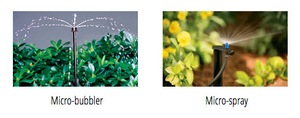
Micro bubbler

Micro bubbler is a generic term for low-pressure devices that "spurt" water. The rate at which they apply water is much faster than drip emitters, but much slower than microsprays. The most common variety of this type of device is shown in the photo.
It isn't advisable to use this type of device with any type of soil but sandy soil. It applies water at a much faster rate than most soils can absorb, resulting in runoff. The only time it would be appropriate to use these with soils other than sandy soil, is when retaining basins are built around the plants to keep the water from running away. If used, they shouldn't be mixed on the same zone with any other type of slow-emission irrigation, to avoid water waste.
Although considered to be extremely inefficient because of their tendency to break and/or blow apart, due to excessively high water pressure, they are still popular among irrigation installers. We have included them as a choice solely based on their popularity, and not their effectiveness.
If using these, care should be taken not to put too much of a strain on the hydraulic capacity of the zone. Because the flow rate is variable and usually adjustable, it is difficult to keep track of the total flow rate of the zone. More often than not, the maximum allowed flow rate is exceeded, resulting in a weak, low-pressure system that cannot water the plants properly. It is highly recommended to change out micro bubblers for one of the drip methods described above.
Microspray

Microspray refers to any device that is connected to a drip system, and sprays water a distance of at least two feet. Drip systems are supposed to be low pressure and low volume. Microsprays are neither. The main reason they have been mistakenly classified as "drip" is because they can be connected to a drip system, using 1/4" tubing, and their flow is measured in gallons per hour.
With virtually the same flow rate as higher pressure sprinklers, microsprays should be classified as sprinklers, not as drip. Great care should be taken when using microsprays, to avoid mixing them with any other devices that drip on the same zone, to avoid water waste.
Microsprays are considered, like micro bubblers, to be an inefficient method of irrigation when not used in either planters, raised beds, or sandy soil in open areas. It is highly recommended to change out microsprays to one of the drip methods listed above wherever possible, when used in unretained planted areas with any soil type other than sand.
As with micro bubblers, we have included microsprays in this scheduler, based on their commonality, and not their effectiveness. Their tendency to cause runoff effectively eliminates them from being recommended in water-efficient landscapes.
Confirm Zones Page
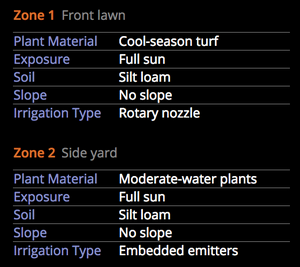
Making sure it all got entered correctly
Before going to the schedule page, you'll make a brief stop on the Confirm Zones page. Here you will be presented with all of the data you have entered up to this point. This is your opportunity to make sure all has been entered correctly, before going on to the Schedule page. Should you need to return to the zones page to make any changes, you may do so by clicking either the button at the bottom of the page, or one of the two Zones page links on the page.
Once you are satisfied that all is correct, you may click either the button or the link to proceed to the Schedule page.
Schedule Page
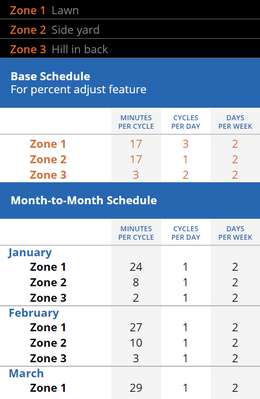
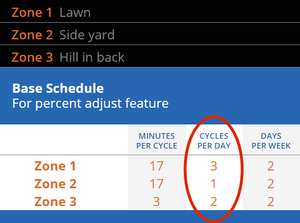

Schedule page explained
The irrigation schedule is calculated using the ZIP code of the property to access weather values that have been collected and calculated for monthly averages over a six-year period by the CIMIS service (California Irrigation Management Information System). CIMIS is an extensive and powerful weather station network and data-processing system for California. See CIMIS description below.
These weather values are used to generate a base schedule (see explanation of base schedule below), and a month-to-month schedule for every month of the year.
Following are some of the many factors that go into calculating the schedule:
- Weather data for your property
- Plant type
- Average root depth
- Exposure
- Water-holding capacity of the soil
- Average infiltration rate of the soil
- Irrigation type
- Average efficiency of the irrigation
- Watering restrictions (days allowed to water)
- Schedule type (Normal or Drought Response)
Parts of the schedule
The schedule that is provided for you is broken into three components:
- Minutes per cycle
- Cycles per day
- Days per week
What are cycles per day?
Cycles per day for a zone are the number of start times each zone will need on the day it waters. The number of cycles
is determined by the slope, the soil type, and the rate at which the water comes out of the irrigation device.
When to Water will make recommendations as to how many cycles (start times) are needed to ensure the water enters the soil
without running off. Cycles prevent runoff!
What is runoff?
Runoff is caused by the irrigation being applied at a faster rate than the soil can absorb it. Because run-off from
irrigation systems is now illegal, and is currently being enforced more strongly, it is our goal to eliminate it completely.
If you find that run-off results from the recommended schedule for any of your zones, adjust the run-times and/or the
number of cycles accordingly.
How do I program these cycles into my controller?
- Find out how many programs your controller has.
- Now find out how many start times each program has.
- Identify how many programs your suggested schedule
should have. In the example to the left, we would
need three programs to accommodate our three
different numbers of cycles.
What if I still have runoff?
If you are using the number of cycles (start times) the schedule is suggesting, and you still have runoff happening, do the
following test:
- Turn on the irrigation zone, and start a stopwatch.
- At the point at which the water starts running off, stop timing
- This "time to runoff" is the maximum amount of time you should ever run this zone.
Because of the wide variability of flow rates of irrigation components, degrees of slope, and unique soil infiltration rates of different properties, it is impossible for When to Water to be able to accurately recommend the correct maximum run time for each of your zones to avoid runoff. Therefore, it is strongly recommended that you check each zone to be sure it does not water long enough to cause runoff.
Schedule page

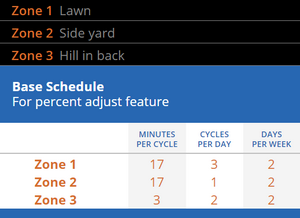
Base schedule explained
A base schedule is a peak schedule, or the schedule you would use for the hottest time of year. In California, this peak time is usually July. The idea behind using a base schedule is that you program your controller for the worst case scenario (hottest time of year), and the percent adjust feature of the controller ramps back the schedule for all the other times of the year.
So the base (peak) schedule is the 100% schedule. The schedule for September, for instance, could be 80% of the base (peak) schedule. Using the percent adjust feature in this way makes adjusting the schedule to respond to current weather conditions much simpler.
It is best to train the plants to be watered as infrequently as possible. When gardens are first planted, the plants need to be watered more frequently. They also need more frequent watering in mid-summer (otherwise known as Peak Time). The best way to know how frequently to water, in the absence of watering day restrictions, is to dig into the soil, and check the level of moisture in the soil. Only water after the soil has dried out, after a few inches of depth.
Using the base schedule with smart controllers
Many smart controllers use thes strategy of adjusting a base schedule on a daily basis. These
controllers require that you enter a peak (base) schedule, then they automatically compare the weather value to the peak
value, to come up with a percentage to adjust the run-time minutes for each zone every day. Some examples of smart
controllers that use a form of watering index are:
- Aqua Conserve (no longer in production)
- Hunter controllers (with Solar Sync add-on)
- Irritrol controllers (with Climate Logic add-on)
- Irrisoft Controller Link
- Rain Bird ET Manager
- Rain Master Eagle-i
- Toro Evolution (with Smart Connect add-on)
- Weathermatic SmartLine series
Schedule Page
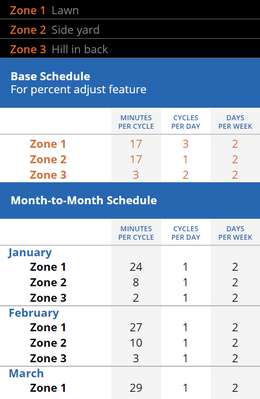

Month-to-Month schedule
The month-to-month schedule provides an irrigation schedule for every month of the year, providing it isn't raining.
Whereas the Base schedule is used by smart controllers and controllers with a percent adjust feature, the month-to-month
schedules are for standard conventional controllers.
Since our typical rainy season is November through April in California, it is best to turn off your controller during these
months. When to Water provides irrigation schedules for the rainy months, in the event of long dry spells.
Adjusting the schedule
When to Water suggests minutes per cycle, cycles per day, and days per week for each zone.
The number of days per week are governed by either your city's watering restrictions or the soil type. These
recommendations are based on the choices you made when entering the data for the zone on the Zone Setup page.
At times you may notice that a recommendation in the schedule does not correctly reflect the exact data you entered.
This is because the program is attempting to produce the best schedule it can, while taking many factors into consideration.
There is room for you to adjust the schedule as you see fit, based on your knowledge and experience. The recommended
schedule is a good starting point.
How do I adjust the schedule for my controller?
You may find that you need to adjust the schedule that is recommended. One reason for this could be that your controller
doesn't have enough start times to be able to program the recommended number of cycles per day.
If you have to change the numbers, try to keep the same number of minutes per week.
Here is an example:
My controller only allows three start times (cycles per day).
The following schedule has been recommended to me:
Minutes per cycle: 8
Cycles per day: 4
Days per week: 2
Total minutes per week: 64
- We know that 8 (minutes per cycle) x 4 (cycles per day) x 2 (days per week) = 64 (minutes per week)
- We still want the changed numbers to equal 64 minutes per week
- We want to change the cycles per day to 3
- 64 (minutes per week) ÷ 2 (days per week) ÷ 3 (cycles per day) = 11 minutes per cycle
So now the numbers have changed to:
Minutes per cycle: 11
Cycles per day: 3
Days per week: 2
Total minutes per week: 66
We ended up having to add 2 minutes to the minutes per week because 64 is not evenly divisible by 3. The result is different, but acceptable.
What to do when it rains
When it rains at least 1/8", the plants and turf should be fine for at least a week, with no supplemental irrigation. In this case, turn the controller off, and don't turn it back on until the soil dries out. Refer to the section above, Is the soil dry enough to water?
Currently in California, irrigation is not allowed during, and up to 48 hours after it has rained. A rain sensor that is calibrated to shut off the controller at the first sign of rain is highly recommended to help you with this. Ask about rain sensors at your local irrigation supply store.
Schedule page

What is CIMIS?
CIMIS is a program of the Water Use and Efficiency Branch, California Department of Water Resources (DWR), that manages a network of more than 145 automated weather stations in California.CIMIS was developed in 1982 by the DWR and the University of California at Davis to assist California's irrigators with managing their water resources efficiently. This service is available to all, and it is great information for Californians to keep themselves apprised of the weather, and how it affects irrigation management. Go to CIMIS website